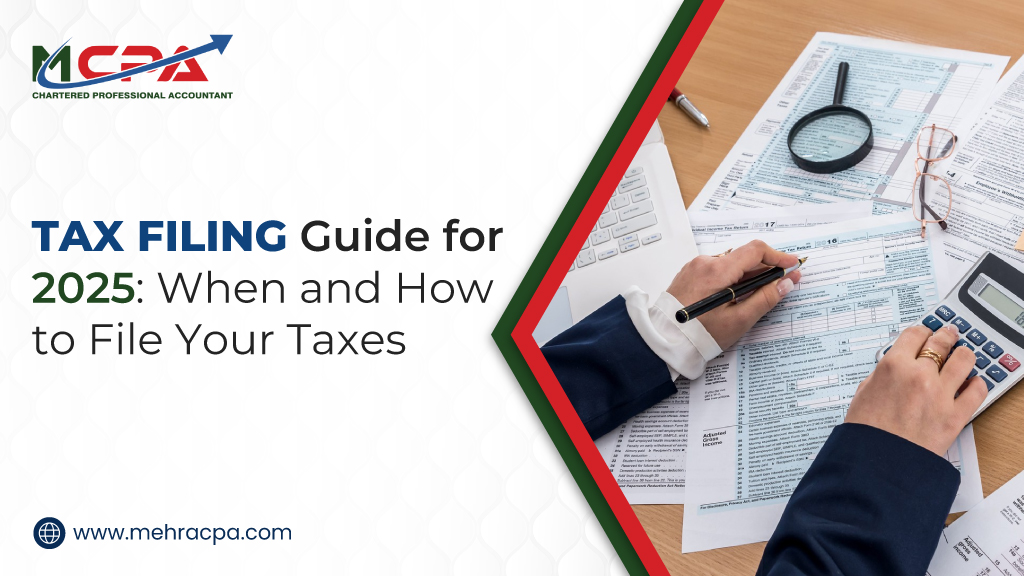Recent Post
2025 Canadian Tax Deadlines: Everything You Need to Know
Every year, Canadians are required to file their taxes on…
Canada Sales Tax: A Comprehensive Guide for Businesses
What is Sales Tax? If you own a business in…
Tax Filing Guide for 2025: When and How to File Your Taxes
Filing taxes can seem like a daunting task, but with…
Top 10 Tax Write-Offs Every Business Should Know About
Running a business comes with a variety of expenses, from…
Moving to Canada is an exciting journey filled with new experiences and opportunities. But along with the fresh start, there are also responsibilities to take care of, like filing your taxes. If you’re a newcomer, Canada’s tax system may seem confusing at first, but this guide is here to make things simple. We’ll walk you through the steps of filing your taxes for the first time, with easy-to-understand explanations and tips.
Why Filing Taxes Is Important
In Canada, the government uses taxes to fund things like hospitals, schools, roads, and other services we all use. When you work or earn money in Canada, you need to tell the government how much you earned and how much tax you’ve already paid. This is done by filing a tax return each year.
Even if you didn’t earn money in Canada yet, filing a tax return is still helpful. You may be eligible for tax credits and benefits that the government offers to people living in Canada. These payments can help you with daily living costs. By filing a return, you start building your financial history in Canada, which is important if you ever want to apply for a loan, mortgage, or even certain jobs.
Step 1: Get a Social Insurance Number (SIN)
Before you can work or file taxes in Canada, you need a Social Insurance Number (SIN). This is a 9-digit number that is used to identify you for government programs, work, and taxes.
How to Get a SIN:
- Apply online, by mail, or in person at a Service Canada office.
- You’ll need documents that prove your identity and immigration status, like a permanent resident card, work permit, or study permit.
- Once approved, you’ll get a SIN quickly. If you apply online, you might receive it in just a few days.
Keep your SIN safe. Do not share it unless absolutely necessary, such as with your employer or your bank.
Step 2: Understand Your Residency Status for Tax Purposes
Canada taxes people based on their residency status, not just immigration status. Even if you are not a permanent resident, you might still be a resident for tax purposes. This means you have to report all income, even from other countries, after you move to Canada.
You are usually considered a resident for tax purposes if:
- You have moved to Canada and made it your home.
- You have a place to live (even if you are renting).
- Your spouse, children, or other close family members live with you.
- You’ve signed up for Canadian health care or opened a Canadian bank account.
If you are unsure about your status, you can use the CRA’s residency questionnaire or contact them directly for help.
Step 3: Collect Your Tax Documents
Before you can file your tax return, you need to gather all the important documents that show how much money you earned and what expenses or deductions you can claim. These documents usually start arriving in January or February.
Documents You Might Receive:
- T4 Slip – Shows the money you earned from an employer and how much tax was taken out.
- T4A Slip – Shows other income like scholarships, self-employment, or pension.
- T5 Slip – Shows investment income, such as interest or dividends.
- Tuition receipts (T2202) – If you were a student, this shows how much you paid.
- Rent receipts or utility bills – Some provinces offer credits for rent or utilities.
- Medical receipts – If you paid for prescriptions, dental work, or other health services.
- Childcare expenses – If you paid for daycare or a babysitter while working or studying.
- Receipts for charitable donations.
Also, gather information about any money you earned before or after moving to Canada, even if it came from another country. You may need to report this income on your first return.
Step 4: Choose How You Will File Your Taxes
There are three main ways to file a tax return in Canada. You can choose the one that works best for you depending on your comfort level, budget, and the complexity of your taxes.
Option 1: Online Tax Software (NETFILE-Approved)
This is the easiest and most popular way to file taxes. You can use certified tax software, many of which are free for simple returns.
Benefits:
- Easy to use — the software asks simple questions and fills in the forms for you.
- Faster refunds if you use direct deposit.
- Many software options are free or low-cost.
Some popular tax software includes:
- TurboTax
- Wealthsimple Tax
- H&R Block
All you need is a computer or phone, an internet connection, and your documents.
Option 2: Paper Return
This means printing or ordering tax forms, filling them out by hand, and mailing them to the CRA.
Notes:
- This method takes longer.
- You must send your return to the correct CRA tax centre.
- Refunds take 6–8 weeks or more.
Paper returns may be a good option if you don’t have access to a computer, but it’s not the fastest or easiest.
Option 3: Get Help from a Tax Expert or Free Clinic
If your tax situation is complicated or if you’re not sure how to file, you can get help.
Choices include:
- Professional tax preparers – They charge a fee but can help with complex situations.
- Free tax clinics – These are often offered by community centers and volunteers for people with simple returns and modest incomes. They are great for newcomers.
Look for clinics in your area starting in February or March.
Step 5: Fill Out Your Tax Return
The main form you need to file is called the T1 General Income Tax and Benefit Return. It includes many pages and schedules, but tax software makes it much easier to complete.
Here’s what you’ll enter:
1. Your Personal Information:
- Full name, address, date of birth, SIN
- Marital status
- If you have dependents (children or others you support)
2. Your Income:
You must report all types of income, including:
- Wages and salaries from work (T4 slips)
- Self-employment or freelance work
- Income from rental properties
- Investment income (T5 slips)
- Foreign income earned after you moved to Canada
3. Deductions:
Deductions reduce your total income, so you may pay less tax. Common deductions include:
- RRSP contributions – Money you saved for retirement.
- Childcare expenses – If you paid for daycare while working or studying.
- Moving expenses – If you moved to Canada to start a job or school.
- Union or professional dues – If you pay fees to belong to a union or professional group.
4. Credits:
Credits lower the tax you owe. Some are non-refundable, meaning they reduce your tax but don’t give you extra money. Others are refundable, which means you get money back even if you didn’t pay tax.
Common tax credits:
- Basic personal amount – Everyone gets this; it means you don’t pay tax on the first portion of your income.
- Medical expenses – For dental work, prescriptions, therapy, etc.
- Tuition – If you attended school in Canada.
- Charitable donations – If you donated to a registered charity.
Tax software will help you find and apply these credits.
Step 6: Submit Your Tax Return
Filing Deadlines:
- For most people: April 30 of each year
- If you’re self-employed (or your spouse is): June 15 to file, but any money owed must still be paid by April 30
Filing on time is important. If you file late and owe money, the CRA may charge penalties and interest. Even if you don’t owe anything, it’s good to file on time so you don’t delay benefits.
Submitting Your Return:
- Online: If you used NETFILE software, just click submit. You’ll get a confirmation number.
- Paper: Mail your completed return to the address listed for your province on the CRA website.
Always keep a copy of your return and all supporting documents. The CRA may ask to see them later.
Step 7: Pay Any Taxes Owed
After the CRA processes your return, they will send you a Notice of Assessment. This shows if you owe money or will get a refund.
If you owe taxes, the amount must be paid by April 30. You can pay:
- Through your online banking (add CRA as a payee)
- Using CRA My Account
- By setting up a pre-authorized debit
- By mailing a cheque to the CRA
If you can’t pay the full amount, contact the CRA. They may allow you to make monthly payments through a payment arrangement.
Step 8: Get Your Refund and Benefits
If you paid more taxes than needed, the CRA will send you a refund. This can happen if too much was taken from your paycheck or if you claimed deductions and credits.
Refund Time:
- Online filing + direct deposit: Usually within 2 weeks
- Paper filing: 6–8 weeks or longer
Make sure your bank information is up to date with CRA to get your refund quickly.
Government Benefits After Filing:
When you file your tax return, the CRA will also check if you qualify for benefits like:
- GST/HST Credit: A tax-free payment every 3 months to help low- and middle-income Canadians.
- Canada Child Benefit (CCB): Monthly payments to help with the cost of raising children under age 18.
You don’t need to apply separately for these. Just make sure to file every year, even if you have no income, to keep receiving the benefits.
Step 9: Register for CRA My Account
This is a secure online portal offered by the CRA. It allows you to:
- Check your tax return status
- See your benefit payments
- Update your address or direct deposit info
- View past tax returns
How to Sign Up:
- Go to cra.gc.ca/myaccount
- Enter your personal details
- The CRA will mail you a security code
- Use the code to finish registering
Having a CRA My Account makes it easier to manage your taxes all year long.
Step 10: Keep Your Tax Records Safe
Even after you file your return, you need to keep all your tax records. The CRA can ask to see them up to six years later.
What to Keep:
- T4 and T5 slips
- Receipts for deductions and credits
- Rent or childcare receipts
- Tuition forms (T2202)
- Medical bills
- Copies of your tax return and Notice of Assessment
Keep your records in a safe folder at home or store digital copies online. Staying organized will help you if you ever need to prove your claims.
Your First Step Toward a Strong Financial Future
Filing taxes as a new Canadian may feel overwhelming at first, but it gets easier each year. Start early, stay organized, and don’t be afraid to ask for help. By understanding your responsibilities and following these simple steps, you’ll be well on your way to filing with confidence.
Filing your return not only helps you stay on the right side of the law — it also opens the door to helpful benefits, refunds, and financial support from the government.
If you need expert assistance or want peace of mind knowing your return is done right, consider working with Mehra CPA. With years of experience in tax preparation and accounting services, Mehra CPA supports individuals and businesses in navigating the Canadian tax system. Their friendly team understands the challenges faced by newcomers and provides personalized support every step of the way.
Welcome to Canada — and happy tax filing!
FAQs
1. Do I need to file taxes if I didn’t earn income in Canada?
Yes! Even if you had no income, filing a return can help you qualify for benefits like the GST/HST credit or Canada Child Benefit.
2. What is a T4 slip, and why is it important?
A T4 is a form from your employer that shows how much you earned and how much tax was taken off. It’s needed to fill out your tax return.
3. Can I file my taxes myself, or do I need help?
You can file yourself using free online tax software. But if you’re unsure, you can visit a free tax clinic or hire a professional.
4. When is the tax filing deadline in Canada?
The deadline is April 30. If you’re self-employed, you have until June 15 to file, but any taxes owed must still be paid by April 30.
5. How do I get my refund?
If you’re owed a refund, the Canada Revenue Agency (CRA) will send it by direct deposit or mail after processing your return—usually within 2 weeks if filed online.